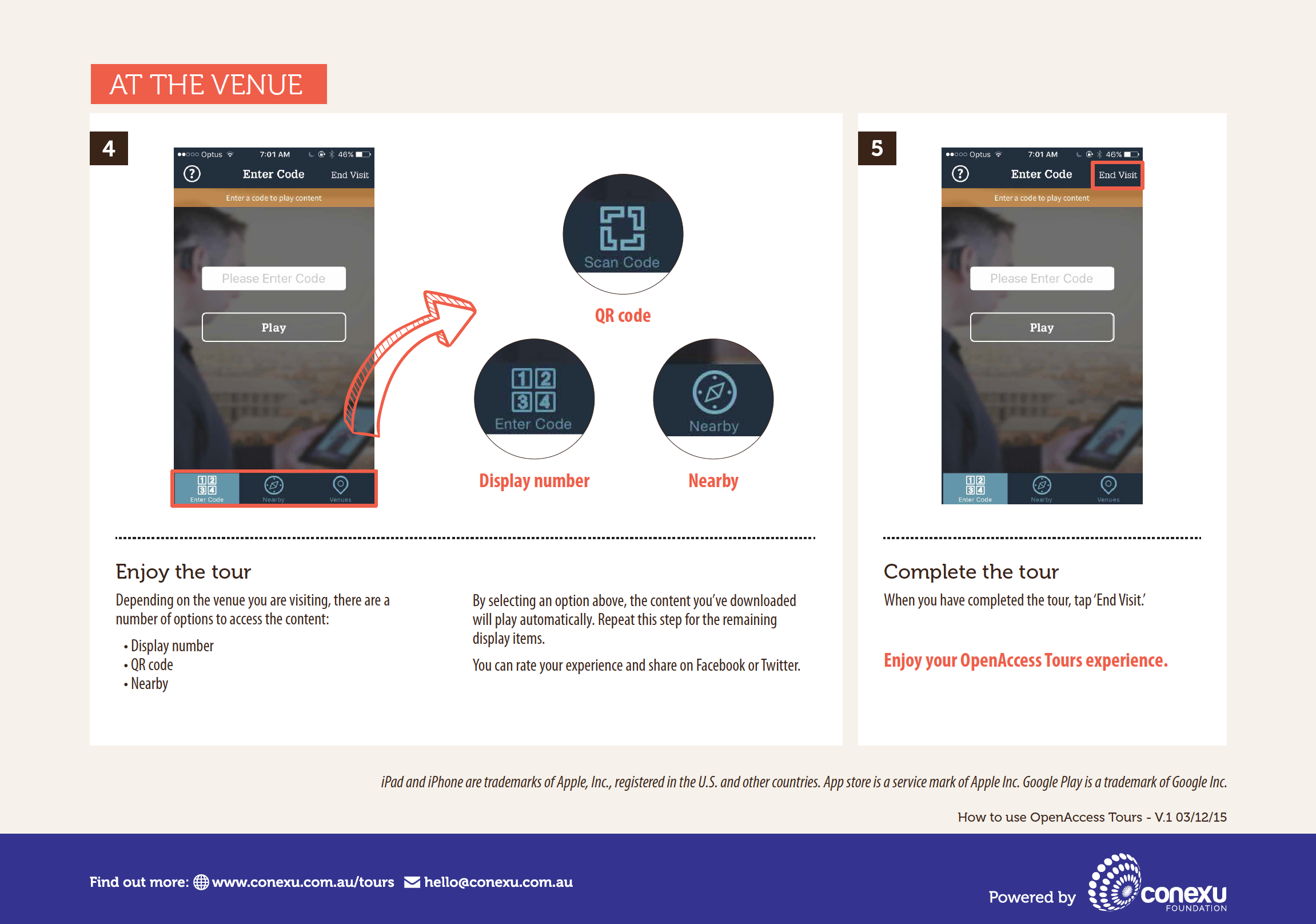How to download OpenAccessTours
Quick steps
- Connect your phone or smart device to a high speed broadband/wifi connection Note: this is because the content is quite large. Using mobile data will be slow and can be expensive.
- Go to the App store on your phone (App Store for iPhone/iPad. PlayStore for Android)
- Search for OpenAccess Tours, and download the app
- Once the app is successfully downloaded, open it from the home screen on your phone
- Scroll through the venues until you see the preferred venue, tap on the venue name (Silent Tears)
- Tap on ‘Main’
You will then see the following series of options to select and download:
- Trigger Warning
-
- Audio description
- Audio with captions
- Auslan (Australian Sign Language)
- Introduction
-
- Audio description
- Audio with captions
- Auslan (Australian Sign Language)
- Silent Tears Tour
-
- ASL (American Sign Language)
- Audio description
- Audio with captions
- Auslan (Australian Sign Language)
- Videos
Next to your preferred content format, for example, ‘Audio with Captions’ tap on the ‘Download’ button and wait for the tour to download
A small black dot should appear next to ‘Audio with Captions’
Go back to the App’s home screen by tapping the button in the top left hand corner: < Exhibitions, < Venues, < Home
If you want to download and watch the Auslan version of the tour, tap Manage Content on the app’s home screen, then download the Auslan tour the same way.
If you have already downloaded the Audio tour, a dialog box will open that says “Download, Would you like to select and use “Audio with Captions” now?”
-
- Choose “Use this format”
- A dot should then appear next to text.
Accessing content at the venue
Enter the number that corresponds to the display you are in front of
- The number for ‘Introduction’ will give you an idea about what the main tour will look like.
- The number will show you what the extra videos in the tour will look like.
- Play each new display in the same way (by entering number related to that display).
Here is a list of the code to press for the following artworks
- Abandoned
- An Uncomfortable Truth
- Butcher of Bega
- Collateral Damage
- Eugenics
- Fog
- Found
- Frozen
- Invalid Tears
- Little Rock
- Not so Pleasant
- Silenced
- Silent no more
- Sullied
- Thin Skin Thick
- Transcend
- Transparent
- Unlocked
- Unseen
- Without consent